Obsidian and GTD. At first glance, it may seem like these two systems have nothing in common. One is a tool for taking notes, the other is a system for tracking and completing tasks. Two different things, right?
GTD is a controversial subject in its own right. For some GTD is too complex, for others, too simple. Some say GTD is a system that only works for one person—the creator of the system—David Allen himself. Others say that GTD is a concept that everyone implements at some level, whether they know it or not
Despite the drama surrounding the subject, I believe that anyone could benefit from learning the core principles of GTD. They are useful for all levels of knowledge work.
The core idea behind GTD is that your brain is for creating ideas, not for storing them. Our brains have far greater capacity to create and remix than they do to remember. So GTD states that you need to have a trusted system that keeps track of your open loops, otherwise your creativity will be more stifled than it should be.
You may recognize this idea if you’ve read Building a Second Brain by Tiago Forte. BASB is also all about storing your open loops in a trusted system.
Obsidian and GTD are complementary ideas, in that they both have similar goals. They both aim to get ideas out of your head and into a trusted system.
But I’m getting ahead of myself. First we should answer the question: what is GTD?
What is GTD?
GTD stands for “getting things done”. It’s a productivity system created by David Allen. The core ideas aren’t too complicated:
- Your mind is for having ideas, not holding them.
- Open tasks tend to occupy our short term memory until they are done. (this is called the Zeigarnik effect)
- Those of us who complete a lot of tasks need a good system for keeping track of our commitments.
- Our commitment system needs to be completely trustworthy so we aren’t tempted to store tasks in our brains.
GTD attempts to be this system: a completely trustworthy system for tracking your commitments.
But GTD was designed for use on paper, and much of the GTD-specific software out there reflects the limitations of paper. This is why I think Obsidian and GTD are complementary ideas, and it’s a good idea to learn how they both work.
How does GTD work?
GTD is complex and everyone tends to do it slightly differently. However, the basic process is easy to understand and implement. For the full process, check out David Allen’s book.
There are five core steps to GTD:
- Collect
- Process
- Organize
- Review
- Do
Collect
Perhaps the most important step, you need to collect everything. Every time you think “I should do X…” “I need to do X…” or “I ought to do X…” it should go into your inbox. An inbox is an unsorted, unfiltered list of open loops.
It should be effortless to add things to your inbox. This way it doesn’t interrupt your flow to add something, you can do it whenever an idea strikes you. Some people even keep white boards in their showers that act as a temporary inbox, for shower ideas!
Process
Once you’ve collected all of your “open loops” into an inbox, the next step is to process those tasks. David Allen has a specific process for this, but I like to keep it simple:
- Is this task actionable?
- No? Trash or archive it.
- Yes? Add to an existing project or create a new project.
- Will this task take less than 2 minutes?
- Yes? Do it now.
- No? Delegate, defer, or schedule it.
Organize
If you’ve done the previous two steps correctly, this one should be easy. Your inbox should be empty, and you should have a nice list of actionable projects.
Next you need to organize your projects. Much of this can be automated if you like, or you can do it manually. When organizing, you need to make sure you have a prioritized list of actionable projects, so you always know what you should work on next.
Review
For most the review step happens once per week. At least once per week, you should look over all of your open loops and make sure they are complete. Make sure every project has a next action, make sure your projects are prioritized correctly, and go through all of your projects to ensure you aren’t missing anything important (or forgetting something you’re supposed to be doing). This is an easy step to skip, but if done right it’s one of the most useful. The review step is how you really stay on top of all the things.
We aware though: a good thorough review can take several hours per week. It’s well worth the commitment, and not something you want to skimp on. Make sure to schedule this if you can.
Do
Now the fun part! At this point all of your “open loops” should be captured, you should have a prioritized list of next projects with actionable tasks in them. Now you can go down the list and Get Things Done.
A note on open loops
Open loops are defined in the book as “commitments that haven’t been fulfilled”. Until you close an open loop, it tends to occupy some space in your brain.
David Allen says that adding a commitment to a trusted system allows you to close the loop without actually doing the task. If you know that you’ll be reminded of that task at the right time or place, then you can forget about it.
I find this is very true in my own life. To me, task management is all about forgetting my commitments, which allows me to focus all of my energy on the present moment, rather than wondering “what am I forgetting”?
What Allen doesn’t mention is that we all have plenty of open loops that aren’t commitments. We all have things that we need to remember that aren’t associated with tasks. Medical history is one example: we all need to know our own medical history, but unless you have an appointment coming up, it doesn’t need to be at the top of your brain.
In other words, we need more than a trusted system for tasks: we also need a trusted system for notes. That’s where Obsidian comes in.
Note: if you would like to see an example of how to create a trusted system in Obsidian for notes, see our article on Zettelkasten.
How does Obsidian complement GTD?
There’s a lot of overlap between the Building a Second Brain community and the GTD community, both systems are built on a similar set of ideas. The core idea is identical: offload your ideas to a trusted digital tool in order to free your mind to create more.
The difference is in implementation.
David Allen recommends endless lists of tasks. GTD systems inevitably become lists within lists, and it can be overwhelming at times. Allen mentions that most people need hundreds or even thousands of tasks in order to properly capture their commitments. Once you capture and organize those tasks, you have “clarity”, and you can get to work.
For some people and types of work it works extremely well, but for others not so much.
Obsidian (and the Building a Second Brain concepts more generally) offers an alternative to this. Obsidian offers a much more flexible way to capture commitments. You can use tasks if you like, or you can use folders, or you can use files. Capturing commitments can be as easy as dropping a file in a folder.
To my mind this is an improvement over the strict task-based nature of GTD. You can still build rigid structures that give you precise control over your work if you like, or you can go with a more free-flowing organic structure for your work. Even better, Obsidian never “locks you in” to any one way of doing things, so if something isn’t working you can change it up at any time.
If you want to learn more about managing commitments in Obsidian, see our article on managing tasks in Obsidian.
In Conclusion
I love using Obsidian for my GTD system, because of how versatile and customizable it is. GTD is so unique to each individual, everyone needs their own custom system for it, and most GTD apps that I’ve tried haven’t been able to deliver on that. Even OmniFocus, my first GTD love, isn’t as versatile or functional as Obsidian.
If you want to use a traditional structure for your GTD system, you can do that. Obsidian is great at handling tasks—and even better with a few plugins—and you can do everything you need to do in one or multiple files.
However, if you’re like me and require a little more flexibility in your GTD system, you can create your own project architecture. I use project files for everything I do these days: from building websites to maintaining our house, everything I do has its own project folder with links to relevant notes and information. The multi-media nature of Obsidian is super handy for projects, the ability to embed videos, pictures, and task lists in the same file allows me to keep everything organized in one place.
So if you haven’t tried brainstorming and managing projects in Obsidian before, maybe you should give it a shot. It might just change your life.

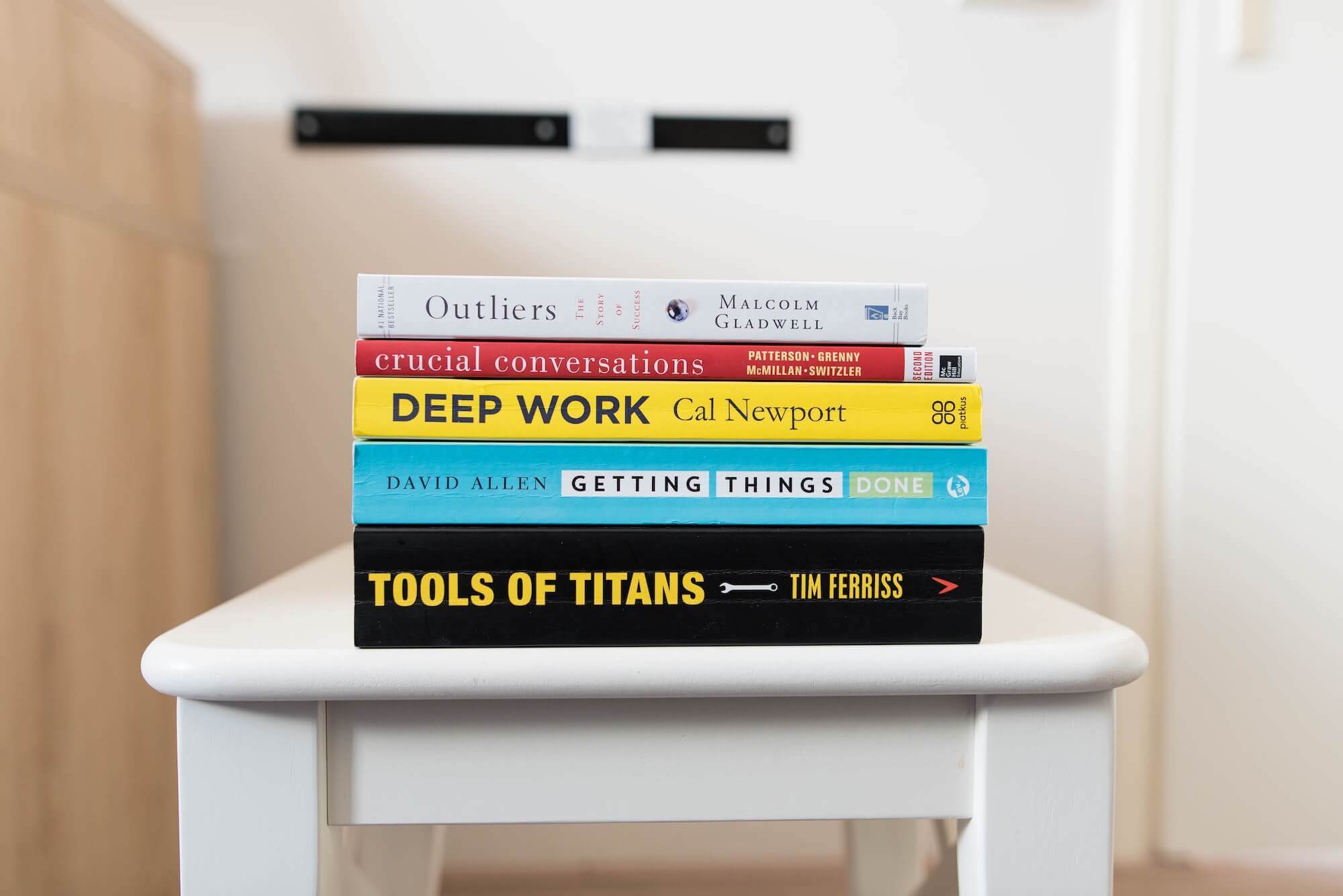
Leave a Reply