This article is part of a series of tips on handling tasks in Obsidian. To see the full series, see How to Manage Tasks in Obsidian.
If your work involves deadlines, then you’re going to need to create a trusted system to remind yourself of upcoming deadlines. Even if you don’t have any deadlines in your work, you still might want to create a system for reminding yourself to do something at a certain time.
In Obsidian, this means surfacing notes at the proper time. Maybe you need a mental break from a project, but you don’t want to forget about it entirely. Here’s one solution: add a due date, and if you have a today view in Obsidian, your vault will remind you to review that note at the proper time.
Using due dates as reminders is tremendously powerful. If you have a trusted system for your reminders, then you can immediately forget about a task after you add the due date. You know that it will surface again when you need it.
Tasks don’t need to be a chore: they can be life-giving. They can help you eliminate cognitive overload and help you to focus on the right thing at the right time.
The “Today” view is one of the best ways we’ve found to help you focus on the right thing, and it helps you to get more out of Obsidian.
Prerequisites
- Install and enable the Tasks plugin (here’s how)
Creating Your Today View
Create a note called “Today” at the base of your Obsidian vault. This will be your “reminder” view, which will list all of your current and upcoming commitments.
We start by adding due dates to a few tasks. Tasks has recently added a handy inline menu for this, so it’s never been easier to add due dates to tasks in Obsidian.
Create a task using this syntax: -[ ] (note the space between the brackets)
Then type whatever you want the task to be. The Tasks menu will pop up giving you a few options:

Click “due date” and then you can either type a full date, or you can use a relative date, such as “tomorrow” or “next Tuesday”, and Tasks will convert it to a proper date.
You can create tasks anywhere within your vault. I personally create project notes in Obsidian, and that’s where I add all of my tasks.
Using the Tasks Query Language to fake notifications
Now we’re going to use the Tasks Query Language to list our upcoming tasks.
When fetching tasks that are due, I like to use several different queries, to give myself a “hierarchy” of importance.
To start, it’s a good idea to list overdue tasks, for your immediate attention. We can do that with this query:
## Do Now
```tasks
not done
due before today
```I also added the header “Do now”, to remind myself how important these tasks are.
Next up, I like to list tasks that are due today.
## Do Today
```tasks
not done
due today
```Once I complete tasks that are overdue or due today, I like to widen my horizons, and focus on tasks that are important but not urgent. We can do that by grabbing tasks that are high priority:
## Do Next
```tasks
not done
priority is high
```After that, it’s good to have an overview of tasks that are coming up. So I add “Upcoming” tasks, these are due in the next week.
Altogether, those four blocks look like this:
## Do Now
```tasks
not done
due before today
```
## Do Today
```tasks
not done
due today
```
## Do Next
```tasks
not done
priority is high
```
## Upcoming
```tasks
not done
due after today
due before in one week
short mode
hide edit button
hide backlink
```Feel free to copy the code above into your vault. If you have tasks enabled and tasks with due dates, you should see results immediately!
Working with a Today view
Working with a Today view might look something like this:
Start every day (or every Obsidian session) with your Today view. Ideally you should immediately complete any tasks in the “Do Now” bucket, and make note of any tasks that exist in the “Do Today” bucket.
After clearing those two buckets, take a look at tasks that are important but not urgent. This is typically the most valuable work, so it’s a good idea to empty the “urgent” inboxes first thing in the day to make room for the important stuff.
Before finishing my day, you can review the “Upcoming” tasks and decide if you want to add anything else to the agenda for tomorrow or not. If so, go through your projects and add due dates (or priorities) to the next things you next want to work on.
I use my Today view constantly, and it remains one of the most useful things I’ve built in Obsidian. If you work with tasks in Obsidian, I highly recommend creating your own “today” view.

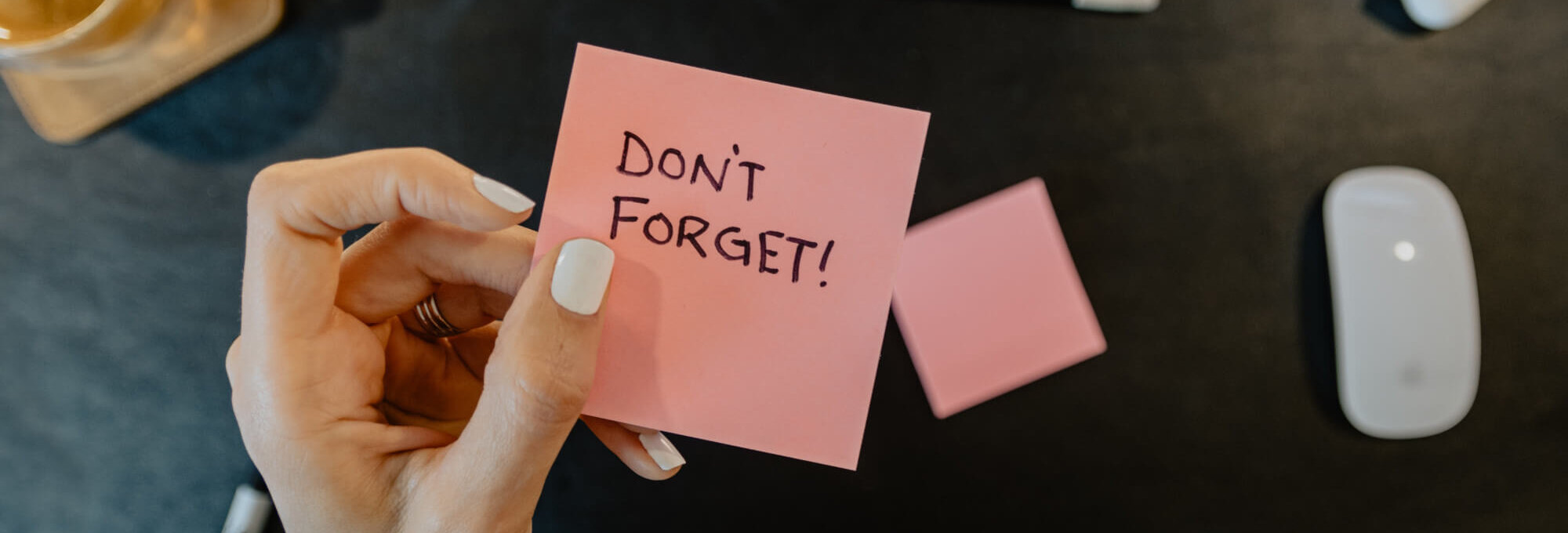
Leave a Reply