Do you have too many tabs open?
Too many interests?
Me too. I used to have 100+ tabs open on both my computer and my phone.
I had “Too good to close” syndrome. I would find an article and, instead of saving it to a trusted system, I would hoard it. Like a dragon on a pile of gold.
But dragons never do anything with their gold, they just sit on it. And I was the same way: I was overwhelmed by the amount of information at my fingertips, and because of that, I never took advantage of it.
That’s why one of my favorite ways to use Obsidian is to save articles that I’m interested in, but I don’t need right now.
Obsidian allows us to store things that we may need in the future. But unlike open tabs, Obsidian notes stay out of your way until you need them.
But what’s the best way to copy an article online into your vault?
I’ve used many different methods, some of which work better than others. I finally found a good one that works for me, and today I have less than a dozen tabs open.
What is the best method for you? Let’s go through a few different methods and find out.
Save Articles to Obsidian: The Setup
Let’s say you’ve found a great article online about brewing your own espresso. It has tips that you want to save for later, but you can’t make use of right now. How can you ensure that you’ll be able to find those tips when the time comes?
Method 1: Bookmark it
Bookmarks are the easiest way to save articles online. Your web browser has a built-in bookmark feature, and you can bookmark an article at the press of a button.
But there’s a problem with this method: bookmarks are easy to lose (especially if you have a lot of them), and hard to manage. In my experience, the more bookmarks you have, the less likely you are to use your bookmarks.
And if you never look at your bookmarks, why have them?
Bookmarks are easy, but they often aren’t an effective tool. There’s got to be a better way to record things that are important to you.
Enter: Note taking
I tried using bookmarks for many years, and I tried a bunch of different bookmark services, but they never worked for me. They’re too limited, and it’s too easy to lose the things you care about.
What’s a better solution?
Use notes.
When I create a note about something that I care about, I’m much more likely to find that note when I need it. Especially in a trustworthy note-taking system like Obsidian.
But how do you create a trustworthy note-taking system?
Method 2: Copy and Paste It
This is perhaps the easiest way to create a note: copy and paste material from a website.
Go to the website in question, and manually copy the paragraphs that you’re interested in. Then create a new note in Obsidian, and paste it in.
You can name this new note whatever you want: “How to brew espresso”, “Tips on espresso making”, or even just “espresso”. Use whatever term makes the most sense to you.
Note that we’re talking bookmarks here, copying someone else’s work is only appropriate for personal reference, not for re-publishing.
When using this method, I recommend that you also copy the URL of the original article. That way you can find and reference the original document if/when you need to.
Note: If you haven’t used Obsidian before, see our guide for beginners.
Method 3: Write it Out and Reference it
This method is a little more work than the previous method, but also more effective.
If you’re going to the trouble of creating a note to save an article, why not store it in the most effective way possible?
Once you’ve read an article, test your understanding by creating a new note and writing out exactly what interested you about the article. In the case of espresso making, that might look something like this:
# Basic espresso making steps
1. Weigh and grind the coffee (18g)
2. Break up clumps in coffee
3. Pack and tamp the grounds
4. Pull the shot
5. Taste and consider adjustments for next time
Read more at bestever.coffeeThis is a great way to save articles, because this way you capture the essence of the article, without any other fluff.
In the future, you will have exactly the information you need, when you need it. Bookmarks can’t compete with that.
Note: This method is the beginning of a note-taking system called Zettelkasten. If you want to learn more, see our introduction to Zettelkasten.
Method 4: Use a Bookmarklet
Wait a minute… Didn’t we already go over bookmarks?
Yes my friend, we did. But this isn’t a bookmark: it’s a bookmarklet.
What is a bookmarklet? It’s a tool that you can install as a bookmark, but instead of taking you to a website, it performs some common task for you.
The CEO of Obsidian himself created a bookmarklet that helps pull content into Obsidian. You can find installation instructions on Kepano’s site.
If you add this to your Bookmarks toolbar, then you can click it to add entire articles (or highlights) to your Obsidian vault. That results in a new note that looks like this:

Pretty nice!
If you decide to give this bookmarklet a shot, I recommend you also write a note that links to this note with your takeaways. Treat your clipped note as a source article, and create a new note for your own thoughts. This is a great way to save articles in Obsidian.
Note: Since writing this article I’ve explored other options for clipping articles into Obsidian. See more here: Clipping Articles into Obsidian
Method 5: Use a service
I’ve heard a lot about Readwise lately, it’s become popular in the Obsidian community. So popular that I decided that I needed to give it a shot.
And I’ve got to say: I love it.
I’ll write a full tutorial soon, but for the uninitiated: Readwise is a highlighter tool. It’s like a bookmark tool, but on steroids. Instead of bookmarking whole articles, you can bookmark a single sentence, image, or even a single word if you want. Readwise will then save that highlight in their database and offer it up to you whenever you need it.
This fixes bookmarks in a big way. With Readwise you’re able to save only things that interest you and cut out all the rest.
In the two weeks I’ve been using Readwise, it has become one of my favorite tools, because it’s full of only stuff that I love.
And even better: it integrates very nicely with Obsidian. You can automatically sync your Readwise account with your Obsidian vault, so that new notes are created in your vault anytime you highlight something on the internet.
This is both the easiest and the most effective solution I’ve found for saving content to Obsidian. The downside is that Readwise is a premium tool, and not the cheapest one at that.
If you’re interested in this functionality but don’t want to pay for it, I hear that Omnivore is a great open-source and free alternative. I haven’t tried it yet, but it looks great as well.
Honorary Mention: the Obsidian Importer
The Obsidian team recently released a Community Plugin called Obsidian Importer (click to open in your vault). This new tool allows you to transfer notes from many other note-taking systems. At the time of writing, Obsidian Importer supports:
- Evernote
- HTML
- Notion
- Bear
- Google Keep
And they’re planning on supporting many others, including Apple Notes, OneNote, Roam Research, and more. If you have notes captured in another system, this importer can be incredibly helpful.
If you decide to give it a shot, make sure to take a look at the Importer documentation. Importing is easy, but it can be particular about how you export your notes from the other tool.
Conclusion
If you want to save material from the internet in a safe and secure manner, then there are many different ways to do that.
I recommend you try all of these methods and see what works best for you! At the end of the day, whatever makes learning more fun and effective is what you should do.
Are there any other methods for saving things to Obsidian that I missed? If so, let me know in the comments!

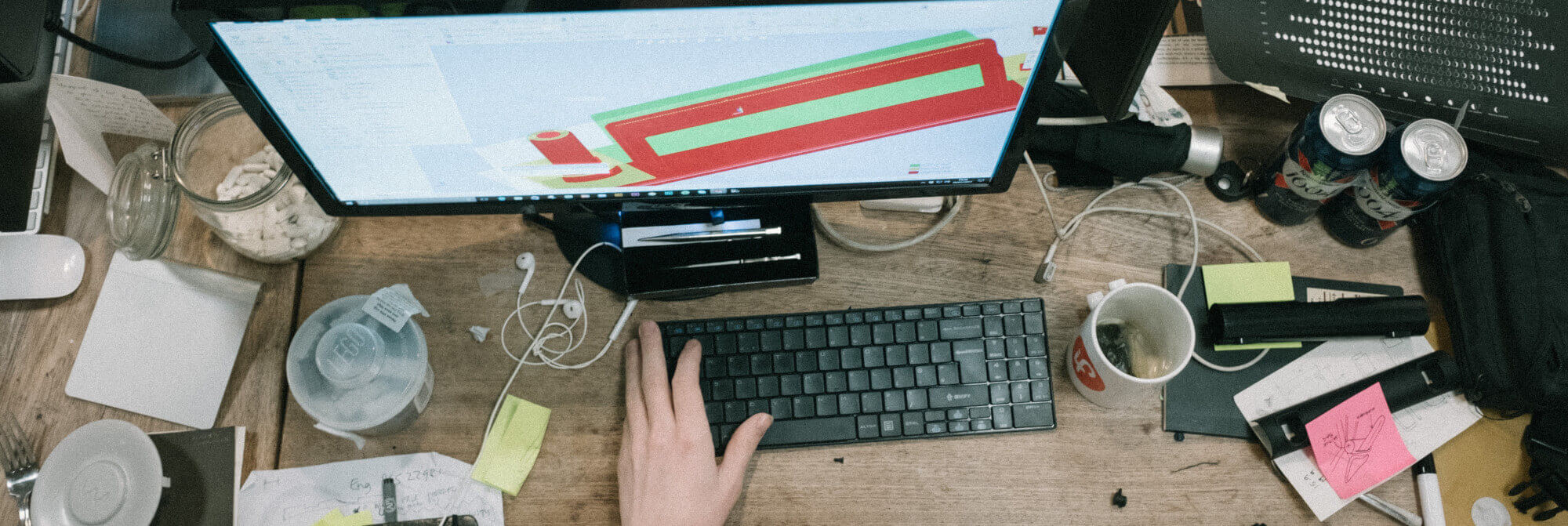
Leave a Reply