Obsidian has been a game changer for me. I’ve tried many note apps over the years, but none of them stuck.
But then I tried Obsidian. And it changed everything.
I used to struggle to write. Now I love to write.
I used to struggle to come up with ideas to write about. Now I have too many ideas.
I used to lose track of my writing, even with only a dozen articles written. Now I have over 5,000 notes and I can find exactly what I need when I need it.
How was Obsidian able to accomplish all of this?
It boils down to just two problems that I encountered with every other text editor I tried, and these two problems prevented me from creating valuable content.
Obsidian solved these two problems, and unleashed my creativity.
What are the problems? This might surprise you:
Other Note Apps Make it Too Easy to Capture Content
When capturing content is too easy, you end up with a garbage heap of useless junk.
I used to use an app called Drafts, and Drafts was the king of this. Every time I opened the app, Drafts would automatically create a new note, which in theory makes creation as easy as possible.
In certain circumstances this could be a good thing. It limits distractions and ensures that you always have a place to put an idea. But in practice, it was a nightmare: I ended up with hundreds of junk notes that meant nothing to me. So many of my notes lacked context, and without context many notes are meaningless.
Capturing notes is important. But the number of notes you capture is irrelevant if your notes ultimately become meaningless.
The key is to stop capturing at some point and start processing. Clarifying and refining your notes over time is infinitely more valuable than just capturing them.
Losing an idea is unfortunate. But it feels worse if you try to capture it and yet still lose it in the end.
Note: Learn more about capturing ideas in Obsidian here: Save Articles to Obsidian: Five Different Methods
They Make it Too Difficult to Organize
For some reason almost all note taking apps use one or two organizational concepts: tags and folders. Some apps only use one, some use both, but they both have the same problem: our brains don’t sort things into nice little buckets like this. Our brains connect similar concepts to each other.
For example, if I say “left”, you think “right”. If I say “black”, you say “white”. If I say “up”, you say “down”.
These are mental connections that we all make at some point in our life, and they are so strongly connected that you can’t express the one idea without the other.
If our brains worked like a folder system, then I could say “colors” and you would start listing all the colors you know alphabetically. Can you do that? No? That’s because your brain doesn’t work like a computer.
Obsidian has folders and tags, but if you think like me, I would advise you to use them sparingly, if at all. Obsidian has a much more powerful concept for organizing your notes, the concept of notes linked to each other.
Why are Linked Notes so Great?
Linked notes are great because they work the way your brain works. Your brain isn’t a nicely organized filing cabinet, it’s a gigantic mass of half-baked connections and poorly understood arguments. You don’t think about one topic at a time, you think in threads of connected thoughts.
Similarly, Obsidian is not a nicely organized filing cabinet. Obsidian allows you to think much more organically, and it allows you to surprise yourself with your own thoughts. It’s a delightful and hard to describe experience until you’ve tried it.
What, surprise yourself with your own thoughts? How does that work?
Creating Delight Through Notes
I know, surprising yourself with your own thoughts seems odd. But I promise, it’s a real thing.
When you take high-quality evergreen notes, and you take them every day, you’ll eventually end up with notes that you’ve forgotten.
Here’s where it gets interesting: you may forget about an idea that interests you, but you won’t forget that you’re interested. Eventually you’ll likely stumble across the same idea again.
What do you do then?
If you have a good note-taking habit, you’ll probably open your Obsidian Vault and add a note. If you have a really good habit, then you’ll search for existing notes before you add a note. If all of this happens just right, then you will surprise and delight yourself to find that you’ve already thought about this topic, and you can add your new finding to an existing note.
Alright, Enough Talk: How Do we Set All This Up?
Good question. Obsidian is an extremely powerful app, and it can be complex. But good news: getting started is simple.
If you don’t have it already, go download Obsidian. It’s available on every big operating system, and even mobile devices. The platform you choose doesn’t matter, choose whatever is comfortable to you.
When you run Obsidian for the first time, it will ask you to create a vault. A vault is a folder, and you can place it anywhere on your computer. Create a vault, name it whatever you like, and place it somewhere on your computer (the Documents folder is where I choose).
Once you have a vault created, the world of Obsidian is open to you! You can go ahead and start creating notes.
For a full tutorial, see Getting Started with Obsidian Notes.
How to Create Delight when Creating Notes
Here’s a quick tip: when creating new notes, I would recommend using the quick switcher.
What is the quick switcher?
It’s a quick way to find files, or to create new notes. If you open the quick switcher (you can do so from the ribbon or by pressing ctrl/cmd+shift+p) and start typing a new note name, the quick switcher will tell you if that note already exists. If not, press return and it will create the note for you. It’s a great way to ensure you don’t accidentally create a duplicate file.
Also, I would recommend naming your files in full sentences, rather than individual words. Try to get the core idea, whatever that might be, into the title of the file, rather than entrusting it to the note body itself. Then, inside the note, you can fill out the idea and add any necessary links or references.
When you do these two things—naming your notes with the core idea, and creating notes with the quick switcher—you will eventually delight yourself as you discover new ideas that are actually old ones that you’ve forgotten.
More Tips for Starting in Obsidian
- Look into the idea of Maps of Content. In Obsidian you can create notes that are maps to other notes. This is a key concept to learn if you want to effortlessly organize your vault.
- Create a home note, and link to your most important notes here.
- Play around with settings. There’s a lot of hidden functionality there that can be extremely useful.
- Look into advanced features and plugins, but don’t let them overwhelm you.
- Start small, and let your structure grow organically. Don’t try to track everything at once, tackle one small problem at a time.
- Save articles strategically.
- Eventually, look into backing up your vault.

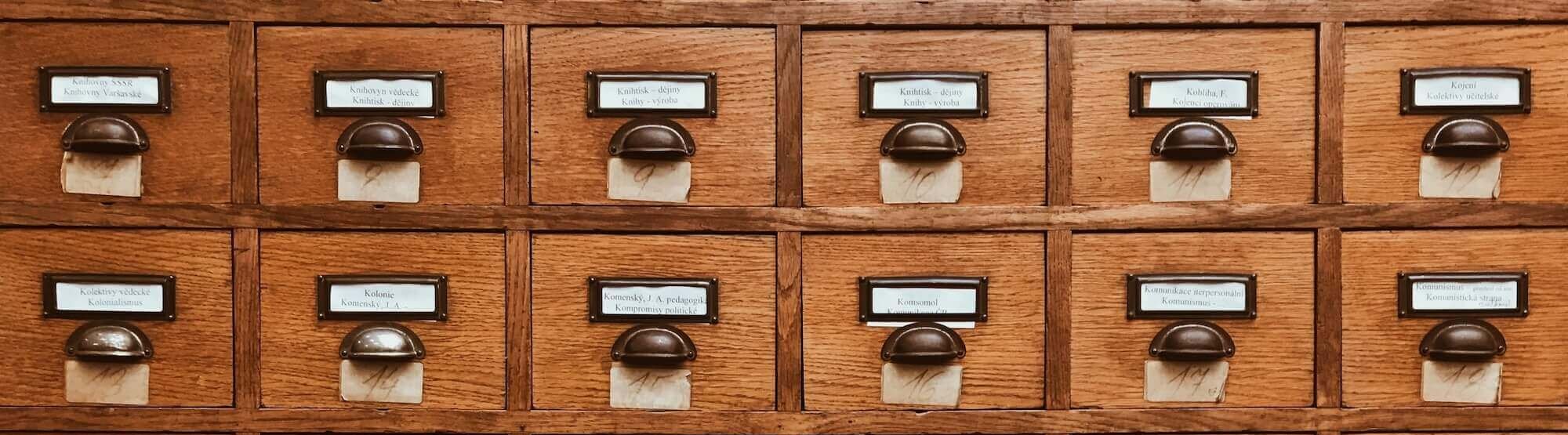
Leave a Reply